For years, DevOps has been the gold standard in streamlining software development and operations, creating faster, more reliable delivery processes. But now, a new methodology—GitOps—has entered the spotlight, sparking debates across tech circles. Is GitOps set to replace DevOps, or do these two approaches complement each other in the modern software development landscape?
To truly understand the comparison between GitOps vs DevOps, we need to break down what each term represents and how they differ in their approach to software delivery. Both bring unique advantages to the table, and instead of seeing them as competing methodologies, it's better to view them as part of an evolving toolkit for efficient, automated, and scalable delivery.
What is DevOps? A Time-Tested Approach to Collaboration
DevOps is a software development methodology that fosters close collaboration between development (Dev) and operations (Ops) teams. It combines a set of practices, tools, and cultural philosophies aimed at improving the speed, quality, and reliability of software delivery. By automating many aspects of software development, testing, and deployment, DevOps enables faster releases and more efficient collaboration between teams, ensuring that software is deployed consistently and reliably.
How does DevOps work?
DevOps integrates the various stages of the software development lifecycle (SDLC)—development, testing, and deployment—into a continuous and seamless process. Automation plays a key role, with tools like version control systems, automated testing frameworks, and CI/CD pipelines used to streamline and speed up each phase of development. The DevOps lifecycle typically includes the following stages:
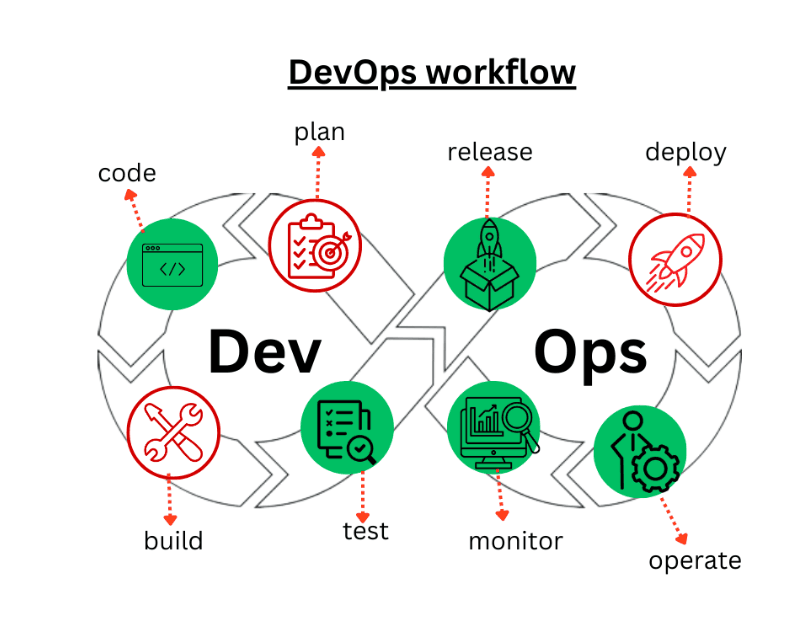
- Plan: The development team outlines the project’s requirements, objectives, and strategies for execution.
- Code: Developers write the code using version control tools like Git or Subversion to facilitate collaboration.
- Build: The code is compiled and made ready for execution and deployment.
- Test: Automated tests are run to identify bugs and ensure the code performs as expected.
- Deploy: Using a CD pipeline, the software is deployed, enabling frequent and reliable releases into production.
- Operate: Operations teams test the software in a production environment to ensure it's ready for end users.
- Observe and Monitor: Continuous monitoring and feedback help both development and operations teams quickly identify and address issues.
What is GitOps? A New Paradigm Built on Git
GitOps is a continuous delivery approach that uses a Git repository as the single source of truth (SSOT) for both application code and infrastructure as code (IaC). By applying DevOps practices such as pull requests, branching, merging, code reviews, and testing, GitOps automates the deployment and management of infrastructure. Essentially, it treats infrastructure configuration just like application code, enabling version control and collaboration through Git. The primary goal of GitOps is to streamline and automate the deployment process by leveraging Git as the central tool for managing all deployment-related components.
How does GitOps work?
GitOps integrates infrastructure management with the same processes used for application code. Infrastructure configurations are stored in Git repositories, versioned, and managed with the same tools and workflows, ensuring that changes are thoroughly tested and reviewed before being deployed. In a typical GitOps workflow, a Git repository holds both the infrastructure and application code, and a DevOps pipeline handles the deployment process. Here’s a simplified GitOps workflow:
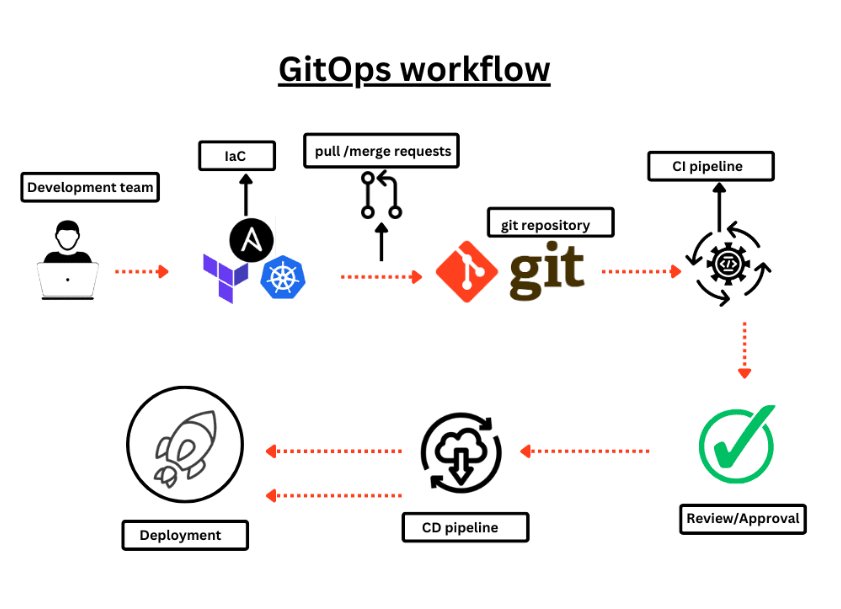
- Create a Git repository to serve as the SSOT, containing both IaC and application code.
- Make changes through pull or merge requests, enabling collaboration and review before merging them into the main branch.
- Run a CI pipeline to integrate the changes, validate configuration files, and perform automated tests.
- Review and approve the changes to ensure they are fully tested and ready for deployment.
- Execute a CD pipeline to continuously deploy the infrastructure and application code.
Understanding the Differences Between GitOps and DevOps
The rise of modern software delivery practices has led to two prominent methodologies: DevOps and GitOps. Both approaches aim to improve software development speed, reliability, and automation, but they focus on different aspects of the process. While DevOps emphasizes collaboration between development and operations teams, GitOps takes a Git-centric approach to managing infrastructure and deployments. In this detailed comparison of GitOps vs DevOps, we’ll explore their differences in scope, workflow, automation, and application, while also examining how they complement each other in modern software delivery pipelines.
1. GitOps vs DevOps: Definition and Focus
DevOps is a software development methodology designed to promote close collaboration between development (Dev) and operations (Ops) teams. The goal is to create a seamless, continuous process that automates tasks like testing, integration, and deployment. By fostering better communication between developers and IT operations, DevOps speeds up software delivery and ensures reliable, repeatable deployments.
GitOps, on the other hand, is an approach specifically focused on infrastructure automation and management, using Git repositories as the single source of truth (SSOT). It builds on DevOps principles by treating infrastructure as code (IaC), but adds a declarative approach where all configurations and application deployments are stored and managed in Git. GitOps ensures that infrastructure changes are automated and tracked through the Git repository, using tools and workflows similar to those in software development.
2. Scope and Application: DevOps vs GitOps
DevOps encompasses the entire software development lifecycle (SDLC)—from planning and coding to testing, deploying, and monitoring. It covers a wide range of activities and tools designed to bring development and operations together under a single, integrated workflow. The methodology is applicable across diverse environments, from on-premise servers to cloud-based infrastructures, and uses various tools to automate each phase of the pipeline.
GitOps, however, focuses primarily on the infrastructure and deployment side of the pipeline. While it relies on similar practices like continuous integration and continuous deployment (CI/CD), its key difference lies in its use of Git as the authoritative source for managing not only application code but also infrastructure configurations. GitOps pipelines are built around Git repositories, ensuring that any change made to infrastructure is tracked, version-controlled, and automated.
3. Workflow Comparison: GitOps Flow vs DevOps Lifecycle
The workflow in DevOps and GitOps differs in terms of scope and execution:
In DevOps, the workflow typically starts with planning and coding, where development teams collaborate using tools like Git for version control. The code is then tested using CI pipelines, and once approved, it's deployed using CD pipelines. The deployment phase may involve manual or automated tasks, depending on the complexity of the infrastructure.
In GitOps, the GitOps flow treats both infrastructure and application code as part of the same version-controlled process. Any infrastructure change is made in Git through pull requests. Once approved, these changes trigger an automated pipeline that reconciles the actual infrastructure state with the desired state as defined in Git. This ensures a consistent, auditable workflow where every deployment is tracked and any drift from the desired state is automatically corrected.
Key Differences in Workflow:
DevOps covers the full spectrum of the development process, from code creation to monitoring.
GitOps primarily focuses on automating and managing infrastructure through Git.
4. Automation: GitOps Principles vs DevOps Automation
Automation is central to both methodologies, but how they approach it differs:
DevOps automation spans the entire development cycle, from automated testing frameworks to CI/CD pipelines. The goal is to reduce human error, improve efficiency, and enable faster releases. DevOps tools like Jenkins, CircleCI, and Docker are widely used to automate various parts of the process.
GitOps principles, on the other hand, extend automation specifically to infrastructure management. By using Git as the source of truth, GitOps automates infrastructure deployment and rollback based on changes made in Git repositories. This allows for fully automated, self-healing systems where infrastructure is continuously monitored and reconciled against the desired state defined in Git.
Key Automation Differences:
- DevOps automates the entire software lifecycle, including testing, deployment, and monitoring.
- GitOps automates infrastructure management, ensuring that any change in Git is automatically reflected in the live environment.
5. Infrastructure Management: GitOps vs DevOps
One of the most significant differences between GitOps vs DevOps is how they handle infrastructure management:
DevOps typically handles infrastructure through manual scripts, configuration management tools (like Ansible, Terraform), or cloud services. While automation is a core focus, infrastructure management in DevOps isn’t always centralized, and there may be manual intervention when handling configurations and updates.
GitOps, on the other hand, is fully declarative and Git-driven. Infrastructure is treated as code and stored in Git repositories, which serve as the single source of truth. By applying DevOps practices (like code reviews, pull requests, and branching) to infrastructure, GitOps ensures that every change is version-controlled, tested, and deployed automatically. This makes infrastructure management more predictable, auditable, and easier to roll back when needed.
Key Differences in Infrastructure Management:
- DevOps can involve both manual and automated processes for managing infrastructure.
- GitOps is entirely declarative, relying on Git to manage infrastructure automatically.
6. Rollbacks and Disaster Recovery: GitOps Strengths
One area where GitOps clearly shines is in rollbacks and disaster recovery. Since all infrastructure changes are tracked in Git, rolling back to a previous state is as simple as reverting to an earlier Git commit. This provides a clear advantage over traditional DevOps workflows, where rollbacks might require manual interventions or the reapplication of scripts. In GitOps pipelines, infrastructure state is continuously reconciled with the desired state stored in Git, so if there’s any drift or an issue occurs, the system can self-heal by automatically restoring the correct configuration. This ensures faster recovery from incidents and minimizes downtime.
7. When to Use DevOps vs GitOps
Both DevOps and GitOps are valuable methodologies, but they’re suited to different needs:
When to use DevOps:
You need a broader solution that covers the entire software lifecycle, from planning and coding to deployment and monitoring. Your infrastructure is not cloud-native or Kubernetes-based, requiring more flexibility in deployment strategies. You want to foster collaboration between development and operations teams across multiple tools and environments.
When to use GitOps:
Your infrastructure is heavily Kubernetes-based or cloud-native.
You’re looking for a fully declarative, Git-driven approach to managing infrastructure. You need automated, version-controlled infrastructure that can easily roll back and self-heal.
In practice, many organizations are finding that GitOps complements DevOps rather than replacing it. By combining GitOps' infrastructure automation with DevOps' holistic approach to software development, teams can build more resilient and scalable pipelines.
8. Key Statistics on GitOps and DevOps Adoption
According to recent industry surveys: 80% of companies using DevOps practices reported improved collaboration and faster time to market. Over 75% of organizations adopting GitOps saw faster deployment times and improved rollback capabilities, especially in cloud-native environments. These statistics highlight the growing popularity of both methodologies and their impact on accelerating software delivery.
Why GitOps is Not Replacing DevOps Anytime Soon
A common question in the tech industry today is whether GitOps will replace DevOps. The answer, for now, is no. While GitOps introduces a more streamlined way of handling infrastructure, it’s still reliant on the foundational concepts of DevOps, such as collaboration, CI/CD, and automation. Here’s why GitOps complements DevOps rather than replaces it:
- Broader Scope: DevOps covers the entire software lifecycle, from development to deployment to monitoring, while GitOps focuses specifically on the infrastructure side of things.
- CI/CD: GitOps relies on CI/CD, which is a core DevOps principle. Without it, GitOps wouldn’t have the automation pipelines it depends on.
- Flexibility: DevOps supports a wide variety of environments and deployment strategies, while GitOps is often better suited for cloud-native and Kubernetes-centric applications.
In essence, GitOps is a powerful tool that builds upon the DevOps foundation, but it doesn’t replace the need for the broader collaborative culture that DevOps champions.
Need Help with Your Business
Contact Us NowBenefits of Using GitOps in Modern Workflows
GitOps offers several key benefits that make it a compelling choice for modern software teams:
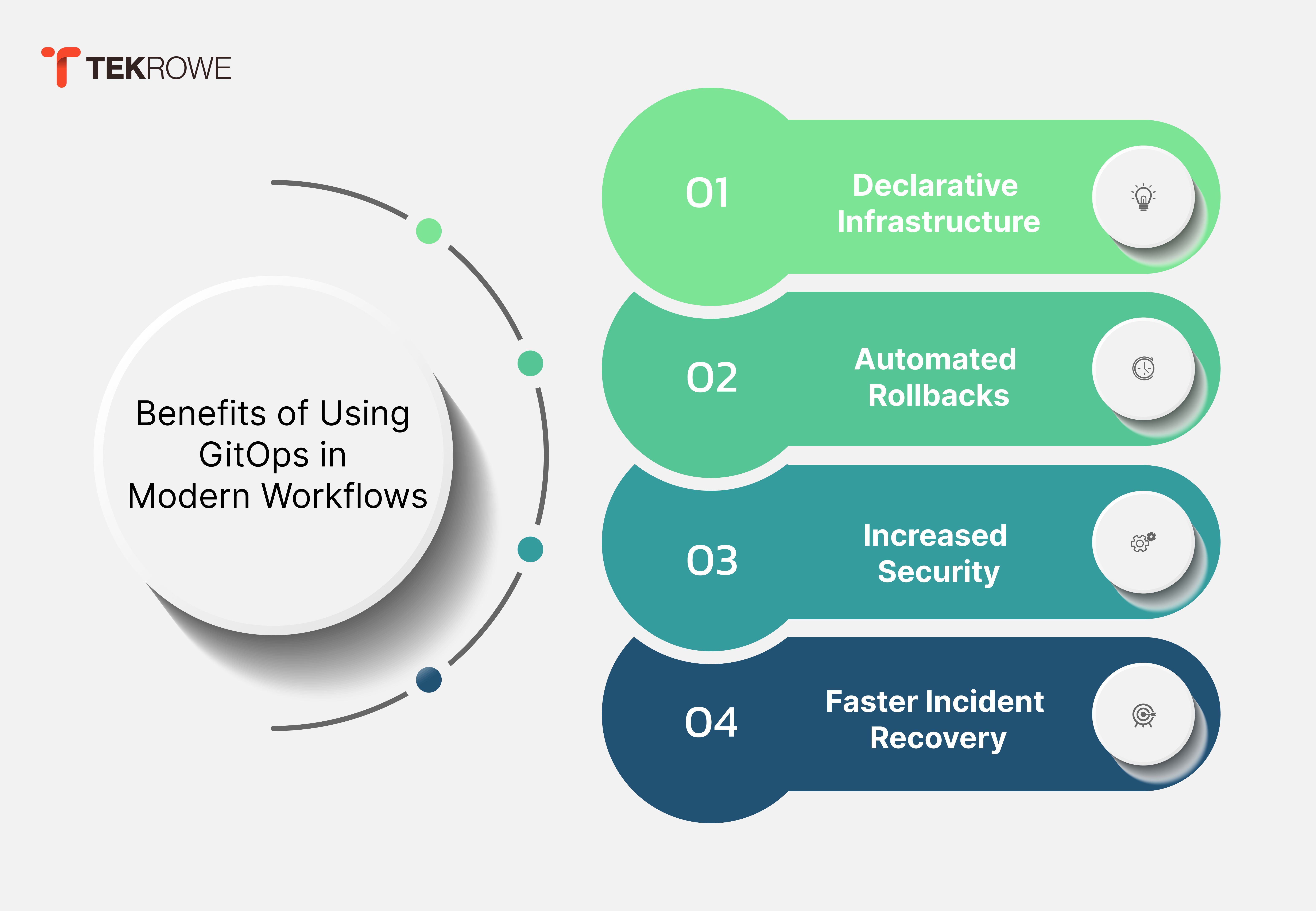
- Declarative Infrastructure: The system’s state is always defined in Git, which acts as the source of truth, reducing the chance of discrepancies.
- Automated Rollbacks: Because all changes are version-controlled, reverting to a previous state is simple and reliable.
- Increased Security: GitOps enhances security by ensuring that only changes committed and approved in Git are deployed, adding an additional layer of auditability.
- Faster Incident Recovery: If something goes wrong, you can quickly revert to a previously working version, minimizing downtime.
According to a 2023 survey, teams using GitOps reported a 40% faster recovery from incidents than those using traditional deployment methods.
GitOps vs. DevOps: Which is Better for Adoption?
The choice between GitOps and DevOps depends largely on the specific needs, goals, and environment of an organization. Both methodologies have their strengths and weaknesses and understanding when to adopt one over the other is crucial for improving the efficiency and reliability of software development and deployment processes.
When to Adopt GitOps
Organizations looking for faster and more reliable deployment processes often lean towards GitOps. This methodology excels in automating infrastructure management through Git pull requests, making it highly suitable for companies that prioritize:
- Security and Access Control: GitOps allows tighter control over who can make changes to infrastructure by requiring reviews and approvals through pull requests. Only authorized personnel can make changes, providing an additional layer of security.
- Disaster Recovery and Rollbacks: Every change in GitOps is recorded, enabling seamless tracking of modifications and making it easier to roll back to a previous version if needed.
- Cloud-Native and Kubernetes Environments: GitOps thrives in cloud-native environments, especially with Kubernetes, where infrastructure as code (IaC) is key to managing dynamic systems.
GitOps works best for organizations that need transparency and a version-controlled, auditable system for managing infrastructure, with a focus on security, reliability, and automation.
When to Adopt DevOps
DevOps, on the other hand, is more comprehensive in scope and is ideal for large organizations with multiple teams. DevOps emphasizes:
- Collaboration and Communication: DevOps promotes seamless communication between development and operations teams, breaking down silos to ensure that software development and delivery happen in a collaborative environment.
- Customization and Flexibility: DevOps allows organizations to customize their pipelines and workflows using a variety of tools and approaches, making it suitable for diverse environments, whether on-premise or cloud-based.
- Proven Maturity: DevOps has been around longer than GitOps, offering a more mature ecosystem with well-established best practices, support, and resources for organizations of all sizes.
For organizations that need to integrate various tools and foster close collaboration across teams, DevOps provides a robust framework for automation and continuous delivery.
Combining GitOps and DevOps
It’s also possible—and often beneficial—for organizations to combine GitOps with DevOps. By doing so, they can leverage the automation and collaboration benefits of DevOps while also adopting GitOps' Git-centric approach to managing infrastructure. This hybrid model allows organizations to optimize both application delivery and infrastructure management, achieving greater overall efficiency, security, and control.
Conclusion
In the debate of GitOps vs DevOps, the conclusion is clear: GitOps is not here to replace DevOps but to enhance it, especially in cloud-native environments. While GitOps introduces powerful new tools for managing infrastructure declaratively and automatically, DevOps remains critical for the broader cultural and operational shifts necessary to achieve true software delivery agility. By embracing both methodologies, teams can create a more automated, scalable, and resilient pipeline, driving faster innovation without sacrificing stability.
FAQs
Is GitOps better than DevOps?
GitOps isn’t necessarily better than DevOps; it’s a different approach. GitOps is more focused on infrastructure management using Git, while DevOps emphasizes collaboration and automation across the entire software lifecycle.
Can I use GitOps without Kubernetes?
Yes, while GitOps is most associated with Kubernetes, its principles can apply to other infrastructure environments as well, though Kubernetes is the most natural fit.
Does GitOps require CI/CD?
Yes, GitOps relies on CI/CD pipelines to automate deployments and ensure that all changes made in Git are reflected in the live environment.
How does GitOps improve security?
By using Git as the single source of truth, GitOps ensures that every change is recorded, reviewed, and approved, adding a layer of auditability and security to your deployments.
What are the key benefits of GitOps?
GitOps provides faster recovery from incidents, simplified rollbacks, and more secure, auditable deployments, making it a valuable tool for cloud-native development teams.
How does GitOps help with rollbacks?
Since every change is recorded in Git, rolling back to a previous state is as simple as reverting to an earlier Git commit, reducing the complexity of manual interventions.



